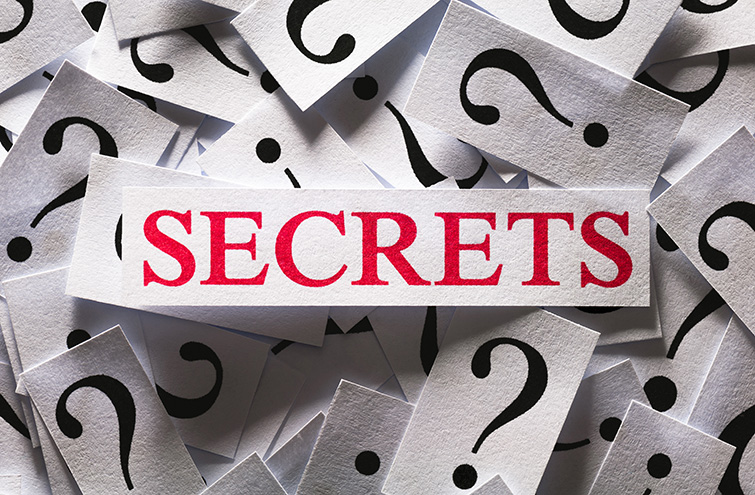
6 Social Media Secrets
Social media platforms have so many features that are constantly changing, it can be difficult to keep track of everything each platform can do.
Below you’ll find 6 useful tips about LinkedIn, Twitter and Facebook that many users either don’t know or may have forgotten.
- Add hidden notes about your connections on LinkedIn. For example, can’t remember the name of your coworker’s youngest child? Visit your coworker’s profile, click on “Relationship,” right below their photo, and write a note to yourself about it that only you can see. You can also set up reminders for yourself (such as to touch base with them on a certain day) and record how/where you met if you’re prone to forget.
- Improve your LinkedIn SEO by proactively connecting with new individuals. The more quality connections you have, the better your SEO will be on LinkedIn, and the more likely your profile will be found and viewed by key individuals, such as client prospects.
- Find out who has unfollowed you on Twitter. Tools such as ManageFlitter and JustUnfollow have free packages that show who’s not following you and who recently chose to unfollowed you.
- Tag individuals in your Twitter photos without using up your characters. Like Facebook, you can now tag individuals in your photos by clicking “Who’s in this photo” when composing your tweet. Bonus: It doesn’t count against your character limits.
- Save links on Facebook to read them later. When you see a link in your newsfeed that looks interesting but don’t have time to read it immediately, click the down arrow on the top right of the box. Then click “Save.” To access your saved links, click “Saved” on the left of your Facebook home menu, and there you’ll find all your links to review at your convenience.
- Check the other Facebook inbox you didn’t know you had. Facebook has 2 message inboxes for you: one for your friends, and one for your non-friends. When your friends send you a message, you receive a notification. When a non-friend sends you a message, no notification is given. Unless you notice the small, grey link titled “other” when in your inbox, you’d never even know you had messages waiting.
There you have it!
Which social media secrets do you use? Share with us by posting a comment below—we’d love to hear back from you!